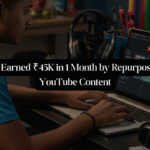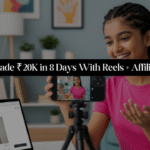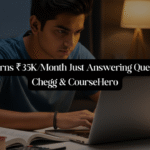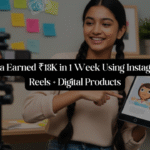Imagine making ₹10,000 in just 6 days without any upfront investment, office setup, or complex coding skills. Sounds unreal?
Well, that’s exactly what Pooja, a college student and design enthusiast, did using free tools like Notion and Gumroad, paired with a bit of smart promotion on Instagram.
In this article, we’ll break down exactly how Pooja pulled this off, and how you can start your own digital product journey—even if you’re a beginner.
🌟 What Are Notion Templates?
Before we get into Pooja’s story, let’s understand what Notion templates are.
Notion is a free productivity app where users can create customized planners, habit trackers, content calendars, and more. A Notion template is a pre-designed page layout that others can duplicate and use in their own workspace.
For example:
-
A student planner that tracks assignments, study schedules, and deadlines.
-
A fitness tracker that monitors meals, workouts, and water intake.
-
A small business dashboard that manages clients, tasks, and invoices.
People love buying beautiful, well-designed templates because they save time and look organized — and that’s where the opportunity lies!
💡 Step-by-Step: How Pooja Made ₹10K in 6 Days
Let’s break down exactly how Pooja did it.
1. Identified a Problem + Created a Solution (Free with Notion)
Pooja noticed many students in her college were struggling to stay organized. They had exams, project deadlines, part-time jobs — and no solid system to manage it all.
💡 She built a Student Productivity Hub using Notion — a one-stop planner with:
-
A daily to-do list
-
Exam countdown
-
Assignment tracker
-
Notes section
-
Weekly habit tracker
She spent about 3 days designing and refining the layout.
📌 Pro Tip: Start by solving a small, real-life problem. Think: “What would save someone time or stress?”
And the best part? Creating on Notion is completely free.
2. Listed the Template on Gumroad (Also Free!)
Once her template was ready, Pooja used Gumroad to host and sell her digital product.
Gumroad is a free platform where you can upload digital files (PDFs, templates, courses, etc.) and set your own price.
Here’s what she did:
-
Created a free Gumroad account
-
Uploaded her Notion template as a duplicate link
-
Wrote a catchy title and a short, benefit-focused description
-
Set the price at ₹199
She also added 2-3 mockup images of the template to make it visually appealing.
📌 Pro Tip: You can use free tools like Canva to create professional-looking product images.
3. Promoted with Aesthetic Reels on Instagram
Here’s where the magic happened.
Pooja knew that just posting a template online wouldn’t bring sales. So, she created 3 aesthetic Reels on Instagram that showed:
-
Her daily life as a student
-
A quick screen-record tour of the template
-
Before & after using her planner
She used calm background music, warm filters, and text like:
“Wish I had this during exam week 😩”
“POV: You finally get your life together 📚🧠”
In the caption, she wrote:
“Made this student planner on Notion. Took me 3 hours, and I’m already getting orders. Link in bio 💻✨ #notiontemplate”
She added trending hashtags, replied to comments, and put the Reels in a “Templates” Highlight.
🎯 Result? Her first Reel hit 8K views in 2 days. People started commenting: “Where can I get this?” or “This is exactly what I need!”
📌 Pro Tip: Aesthetic + relatable = engagement. Make it feel personal, not like an ad.
4. Earned ₹10K in 6 Days (With ₹0 Ad Spend)
In less than a week, here’s what happened:
-
She got 52 sales at ₹199 each
-
Total: ₹10,348 in revenue
-
Used free tools: Notion, Gumroad, Instagram
No paid ads. No email lists. Just a helpful product + clever promotion.
This success didn’t happen because of luck — it happened because Pooja:
✅ Solved a real problem
✅ Used free, beginner-friendly tools
✅ Focused on aesthetic, value-driven content
✅ Was consistent and replied to every message
💼 How YOU Can Start Your Notion Template Business
Now let’s help you do this.
✅ Step 1: Pick a Niche You Know
Your first product should be based on something you understand.
Here are a few ideas:
| Niche | Template Idea |
|---|---|
| Students | Study Planner, Class Schedule |
| Creators | Content Calendar, Brand Deal Tracker |
| Entrepreneurs | Business Dashboard, Client Onboarding System |
| Health & Wellness | Fitness Tracker, Meal Planner |
| Finance | Budget Tracker, Monthly Expense Log |
Pick one problem, and make a Notion page that solves it.
✅ Step 2: Build the Template on Notion
Open Notion and start creating:
-
Use headers, checklists, and tables
-
Add emojis and icons to make it fun
-
Keep it clean, simple, and aesthetic
Once you’re done, click “Share → Copy Link” → allow duplication.
This is the link your customers will use to duplicate your template.
✅ Step 3: Upload to Gumroad
Go to https://gumroad.com and:
-
Create an account
-
Upload a Notion duplicate link
-
Add a description explaining the features
-
Set a price (₹99–₹299 is a good range to start)
Bonus: Offer a discount code like “LAUNCH10” to create urgency.
✅ Step 4: Promote on Instagram (or Pinterest, Twitter)
Now it’s time to get eyes on your product.
Start an Instagram page or use your current one. Post:
-
Reels showing the template in action
-
Carousels showing “Before vs After”
-
Screenshots of customer reviews
-
Your own usage routine — people love authenticity!
Use aesthetic visuals, trending music, and emotional captions.
Example caption:
“This student planner helped me go from chaos to clarity. Available now – link in bio 🔗📒 #notiontemplate #studyplanner”
✅ Step 5: Track, Improve, Repeat
After your first launch:
-
Track how many people click the link
-
Note which Reels perform best
-
Ask for feedback and improve your template
-
Consider making a bundle or more niche templates
🔁 Recap: Tools Pooja Used
Here’s everything you need (all free):
| Tool | Use |
|---|---|
| Notion | To create the template |
| Gumroad | To host and sell the template |
| Canva | To make product images or promo posts |
| To promote using Reels and Highlights |
🧠 Final Thoughts
Pooja’s journey proves that you don’t need a degree, investment, or huge audience to start making money online.
With the right tools, a problem-solving mindset, and creative content, you can build a digital product empire — one template at a time.
So, the real question is: What’s stopping you from starting today?
✨ Bonus: 3 Beginner Template Ideas You Can Start With Today
-
Goal Tracker for 2025 – Help people plan goals and break them into monthly tasks
-
Content Calendar for Instagram Creators – Pre-built table with post types, dates, hashtags
-
Weekly Meal Planner + Grocery List – Great for health-conscious audiences
Each one can be made in Notion in 1–2 hours and sold by the weekend.
Let this be your sign to take action today.
You’re just one simple template away from your first online income.